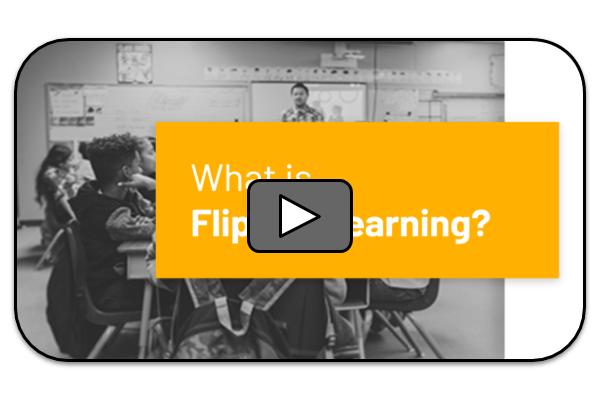Video Library
Professional Development for GCS Teachers
Training Videos
This video library serves as a resource for employees of Greenville County Schools. Participation in trainings can only be verified during live sessions. As such, we are unable to award any type of professional development credit for the viewing of recorded sessions.
You must be signed in with your GCS Google account to view the videos on this page.


Simple Steps: An Intro to Accessibility for Websites

Beyond the Basics: Templates and Adobe Classrooms

An Introduction to Adobe Express

Enhancing Productivity Using AI Tools for Administrators
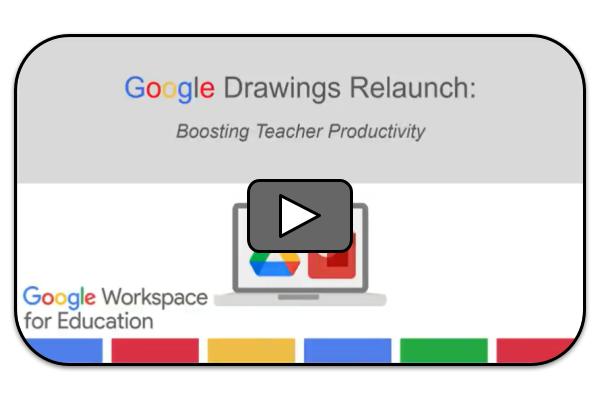
Google Drawings Relaunch
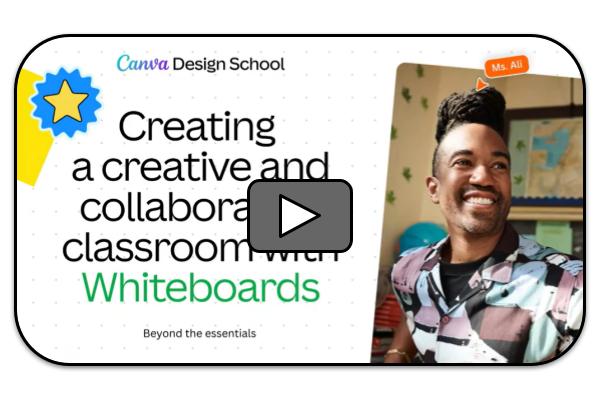
Creating a Creative and Collaborative Classroom with Whiteboards
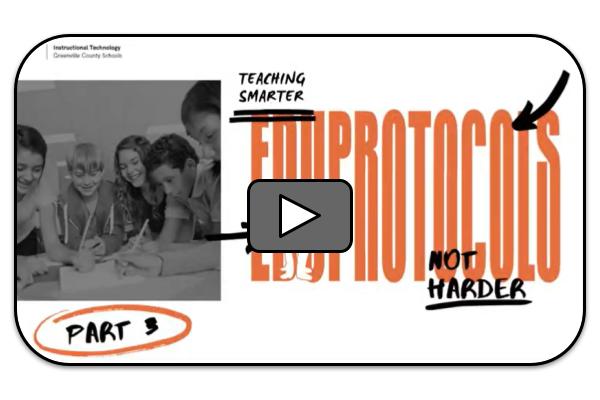
EduProtocols: Teaching Smarter, Not Harder - Part 3

Coaching with Kyte: Designing PD that Fits
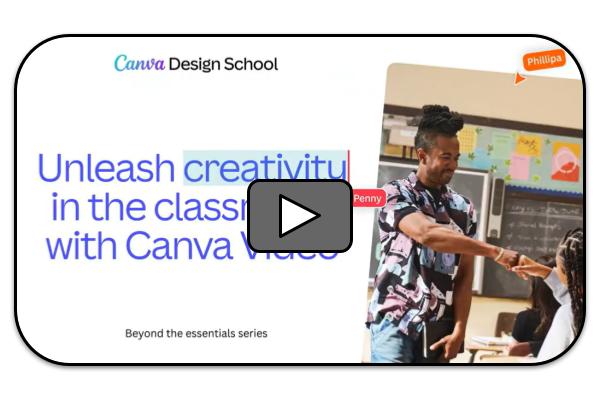
Unleash Creativity in the Classroom with Canva Video Suite

EduProtocols: Teaching Smarter, Not Harder - Part 2

EduProtocols: Teaching Smarter, Not Harder - Part 1
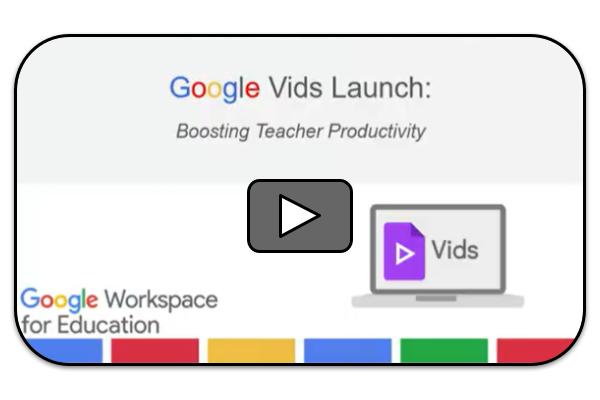
Introduction to Google Vids

Blogs, Vlogs, and Podcasts
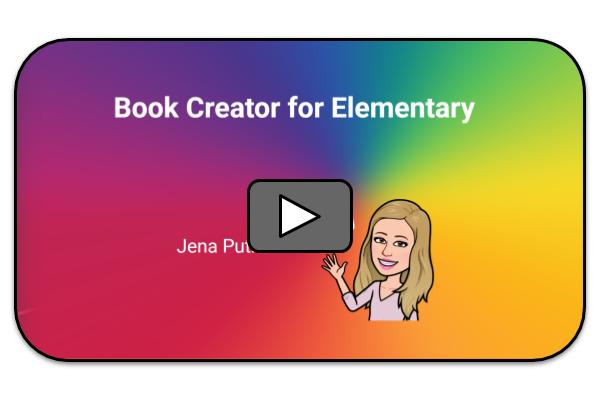
Book Creator for Elementary

Choose Your Own Adventure - Google Forms

Crafting Instructional Videos with Screencastify

Creating Crafters with NoRedInk
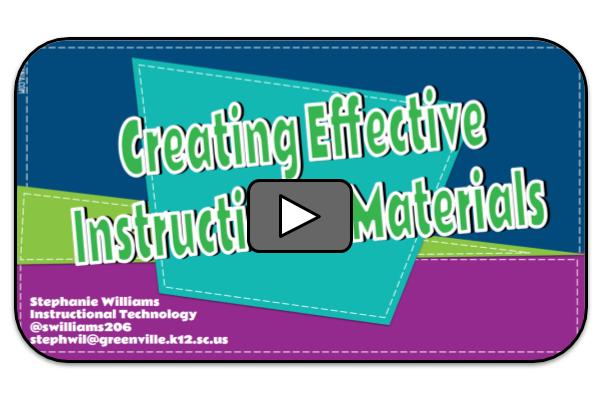
Creating Effective Instructional Materials
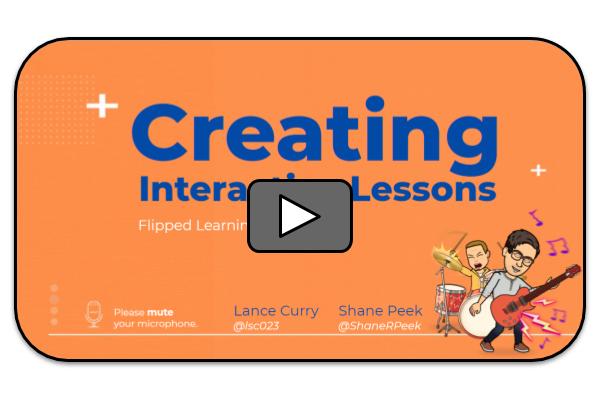
Creating Interactive Lessons
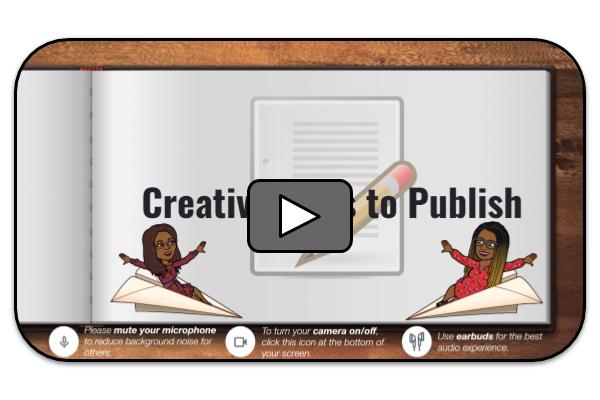
Creative Ways to Publish
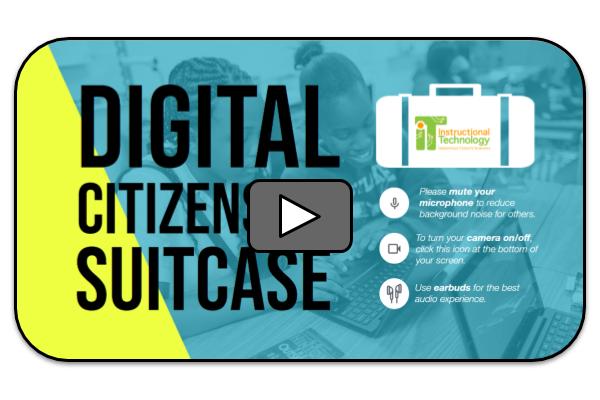
Digital Citizenship Suitcase

Digital Classroom Management - PreK-2nd
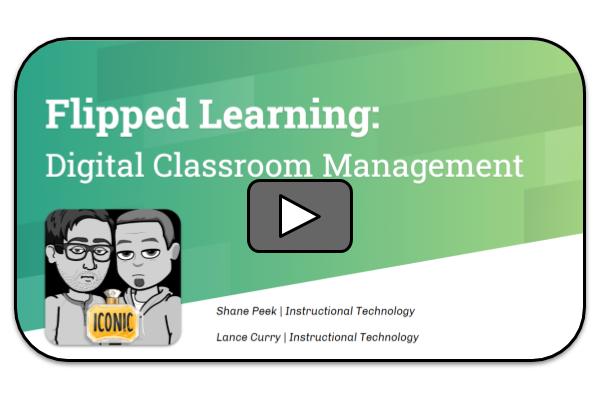
Digital Classroom Management - Secondary
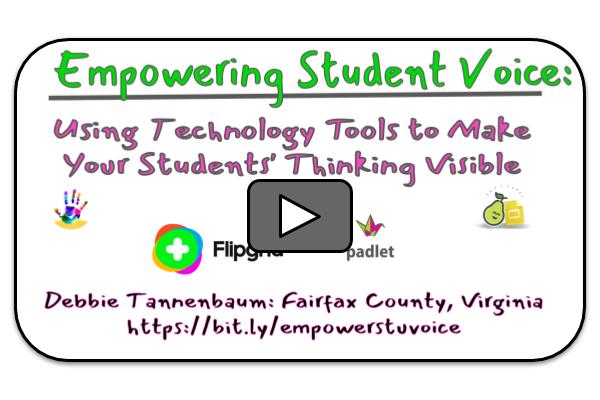
Digital Tools to Share your Students' Voices

Discovery Education and Google Classroom
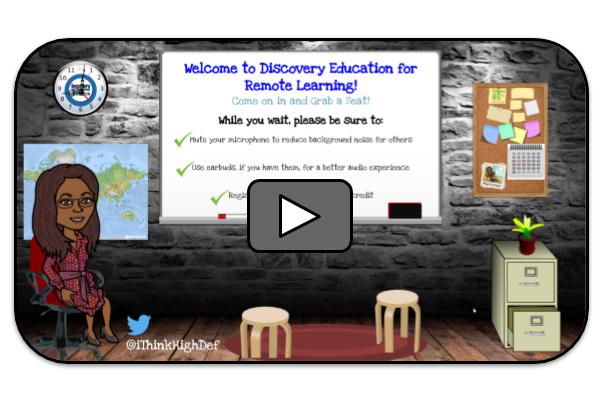
Discovery Education Resources for Remote Learning
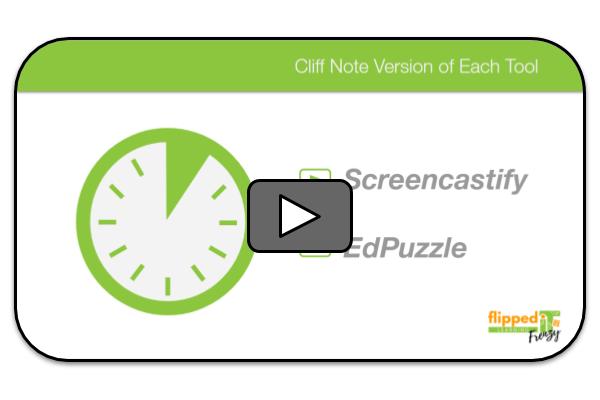
Edpuzzle and Screencastify for Flipped Learning
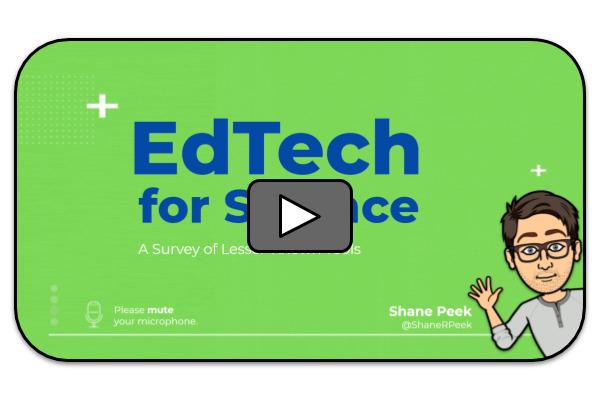
EdTech for Science Teachers
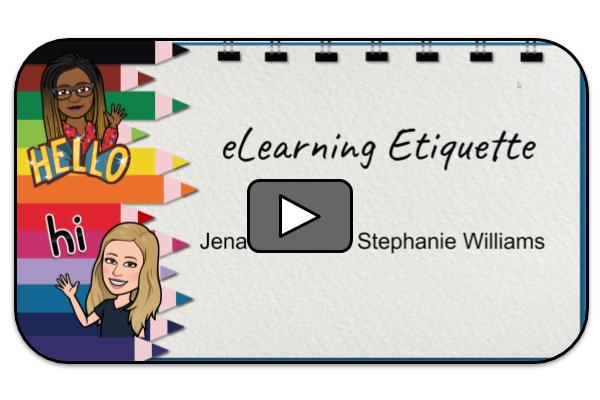
eLearning Etiquette
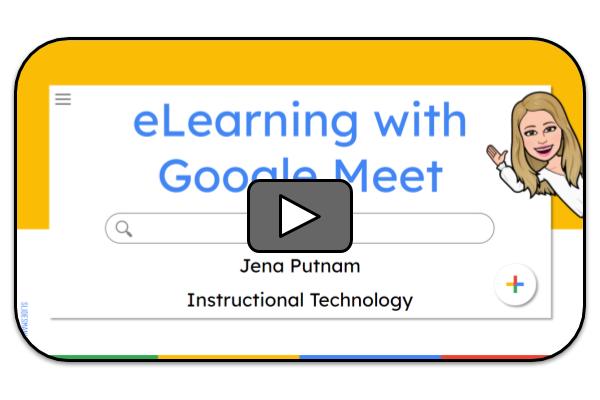
eLearning with Google Meet - K4-2nd
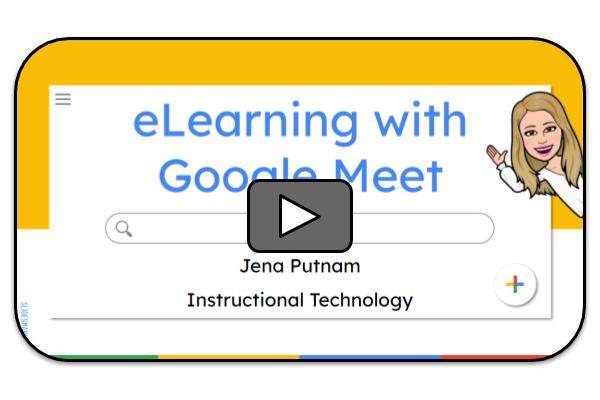
eLearning with Google Meet - Elementary

eLearning with Google Meet - Secondary
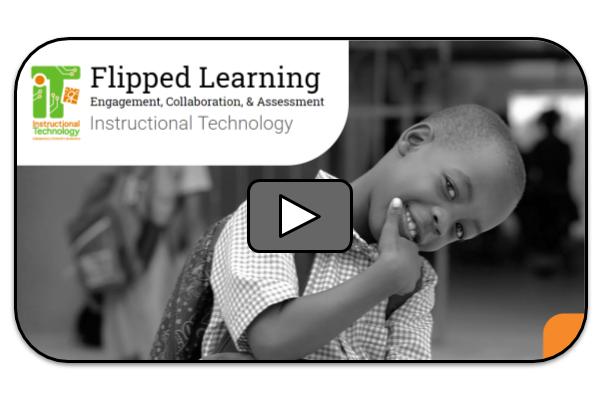
Engagement, Collaboration, and Assessment

Everything on the Internet is (not) True
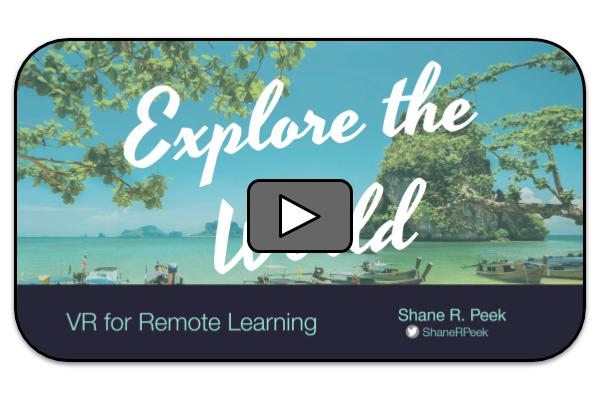
Explore the World: VR for Remote Learning

Flipped Classroom

Flipped Learning with Nearpod
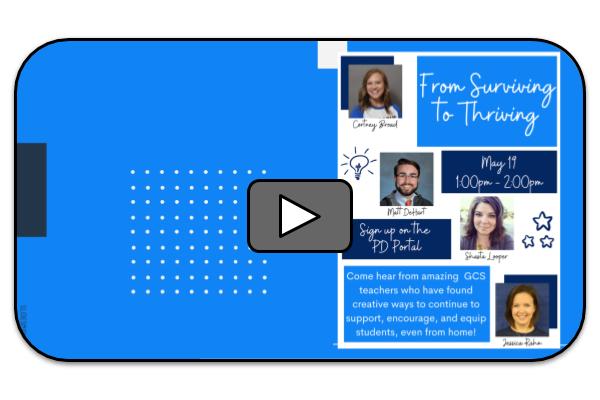
From Surviving to Thriving Teacher Panel - Part 1

From Surviving to Thriving Teacher Panel - Part 2

Getting Started on Seesaw

Getting Started with Edpuzzle
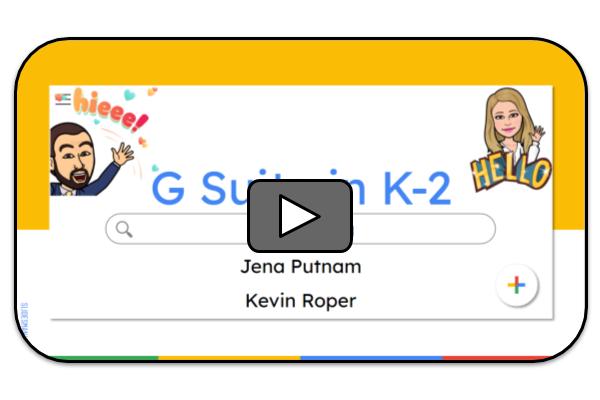
Getting Started with G Suite in K-2
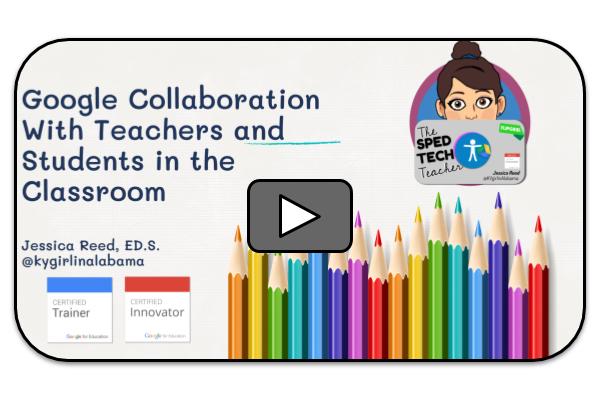
Google and Collaboration in the Classroom

Google Classroom: An Introduction
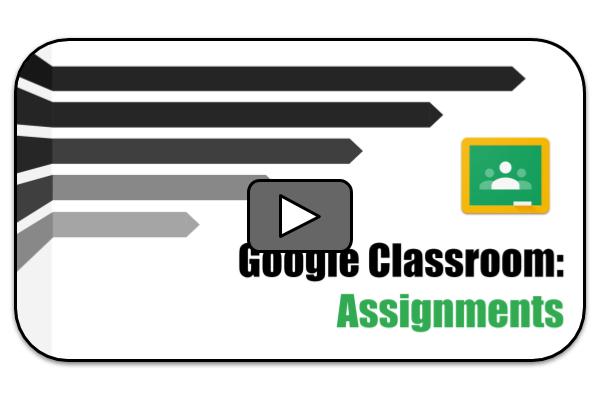
Google Classroom: Assignments
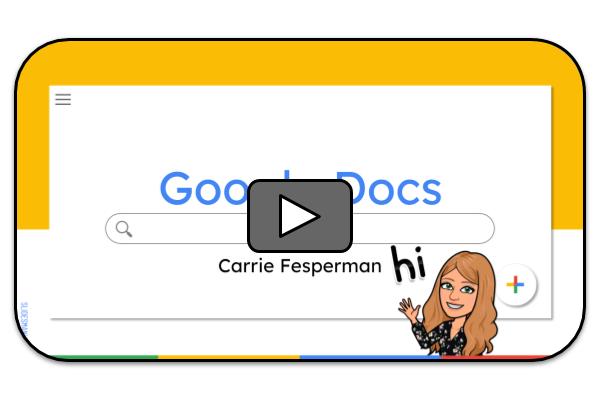
Google Docs for Beginners
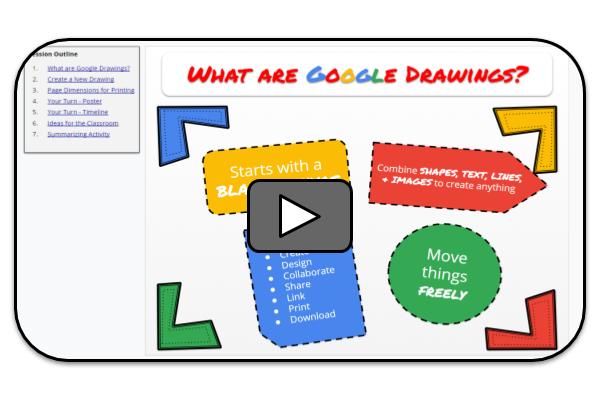
Google Drawings for Beginners
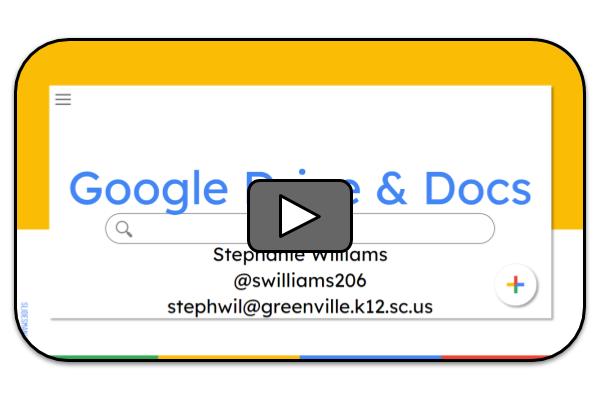
Google Drive and Docs

Google Drive Tips and Tricks
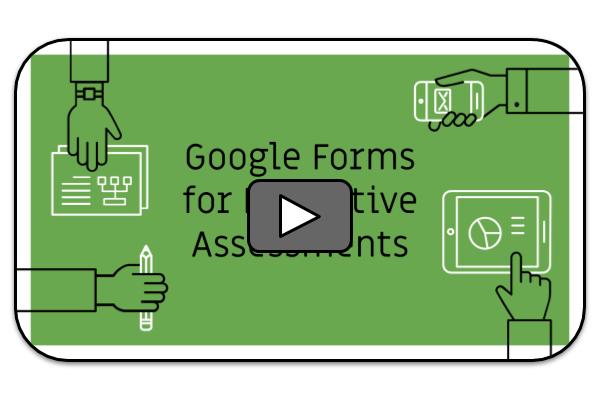
Google Forms for Formative Assessment
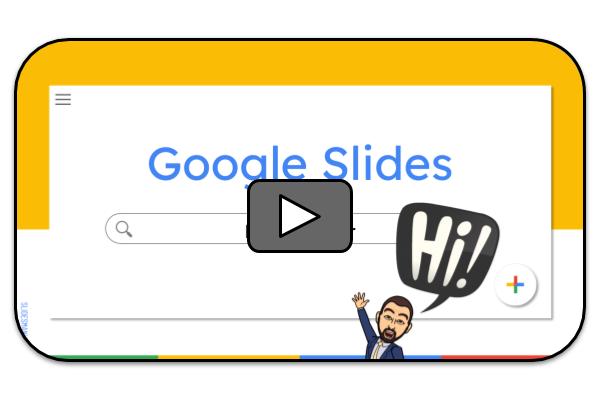
Google Slides for Beginners

Google Slides Learning Scenes

HyperDocs - 1. How to HyperDoc

HyperDocs - 2. Lesson Makeover
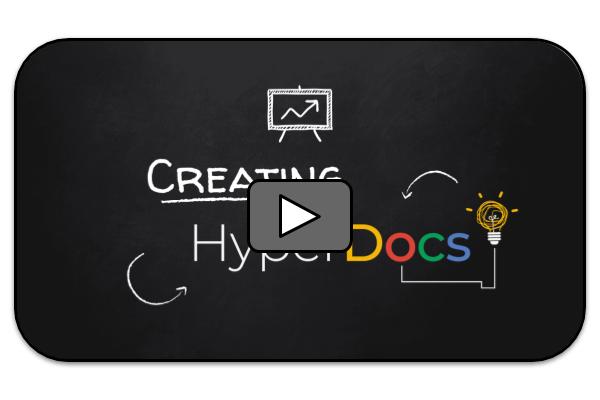
HyperDocs - 3. Create Your Own
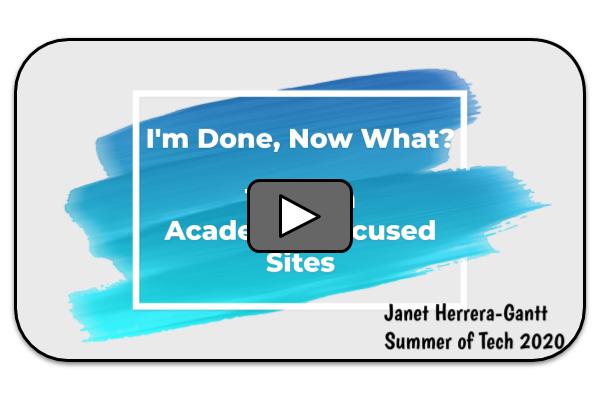
I'm Done, Now What? Top Ten Academic-Focused Sites
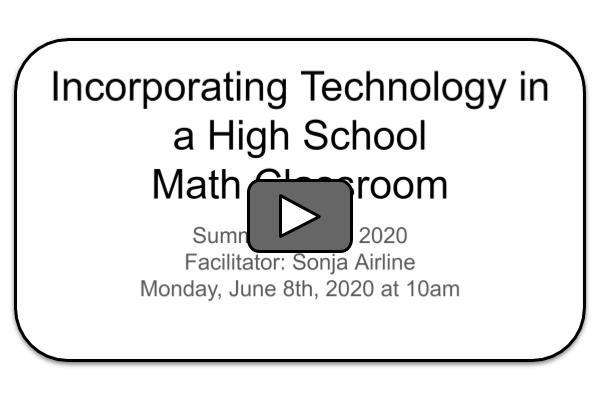
Incorporating Technology in a High School Math Class

Insert Learning: Interactive Learning Experiences
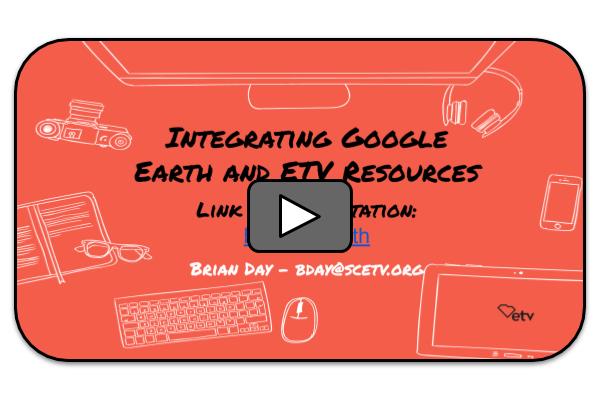
Integrating Google Earth and ETV Resources

Interactive Activities with Google Slides
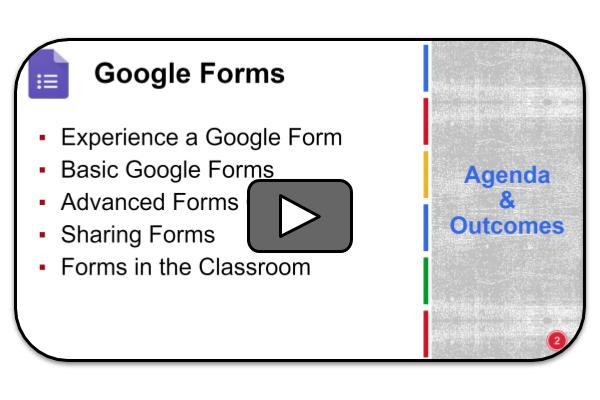
Introduction to Google Forms

Introduction to Google Keep
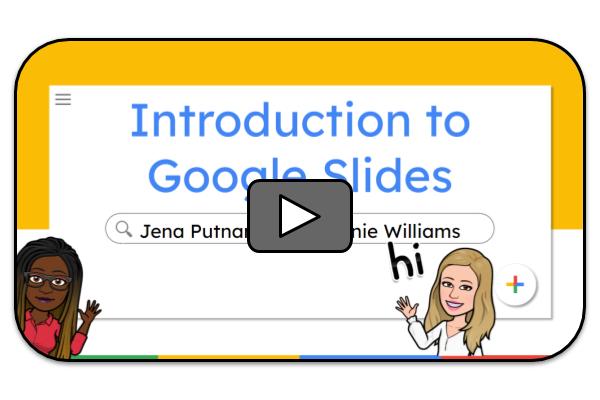
Introduction to Google Slides
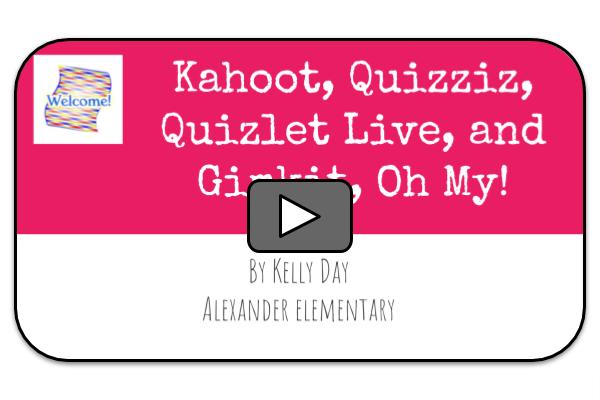
Kahoot, Quizizz, Quizlet Live, and Gimkit, Oh My!
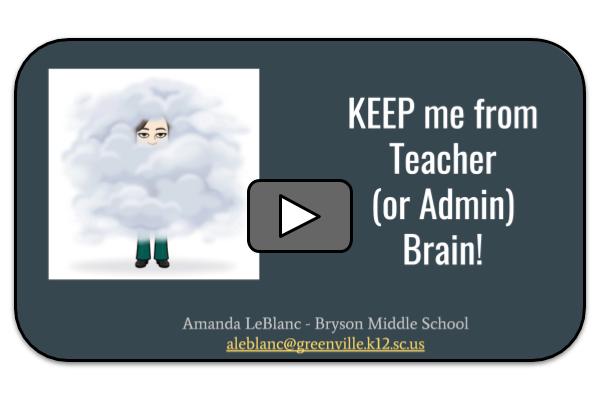
KEEP Me from Teacher (and Administrator) Brain!

What is Flipped Learning? - Elementary
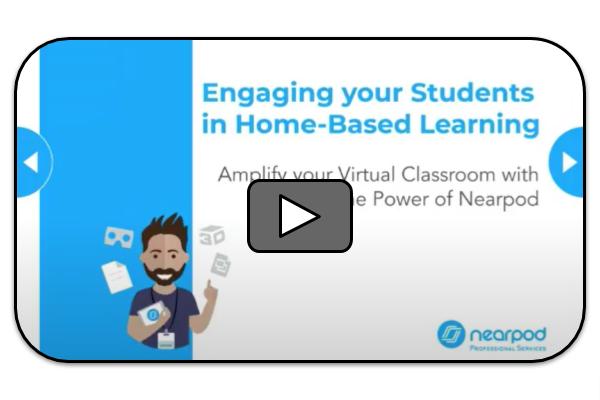
Nearpod 101

Nearpod Advanced with Google Integrations
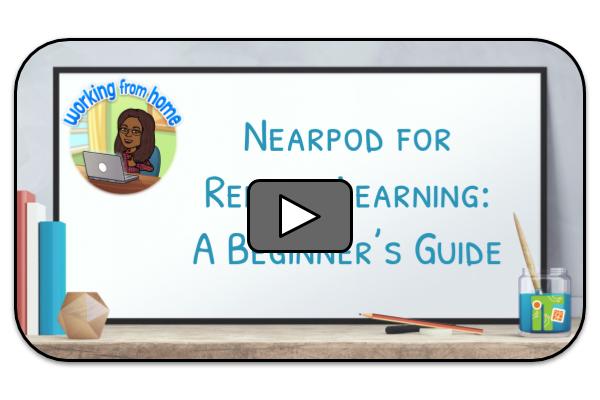
Nearpod for Remote Learning

Organizational Strategies in Google Classroom
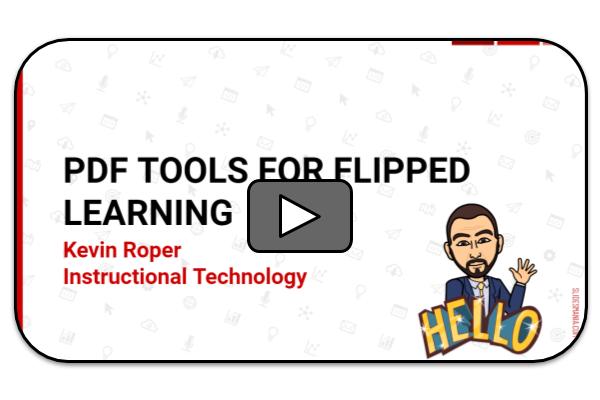
PDF Tools for Flipped Learning
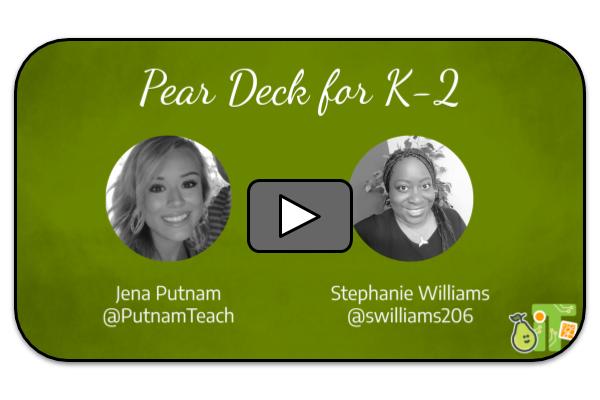
Pear Deck for K - 2nd

Pear Deck for 3rd - 5th

Pear Deck for 6th - 8th
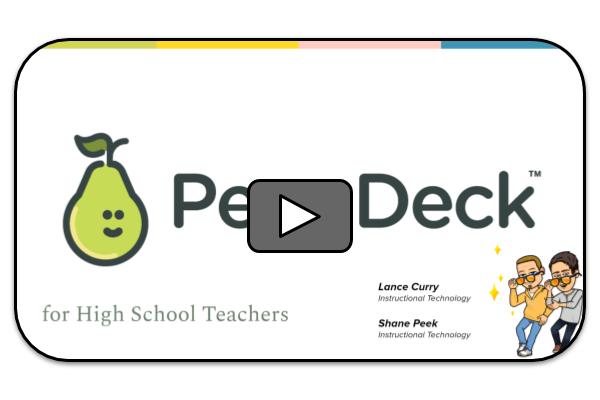
Pear Deck for 9th - 12th
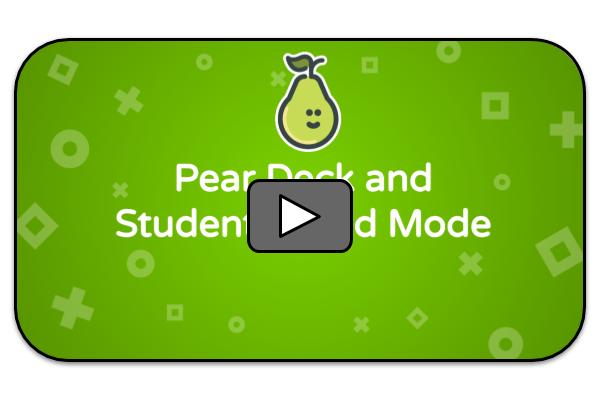
Pear Deck and Student Paced Mode

Remixing Videos for Flipped Instruction

Screen Recording with Screencastify
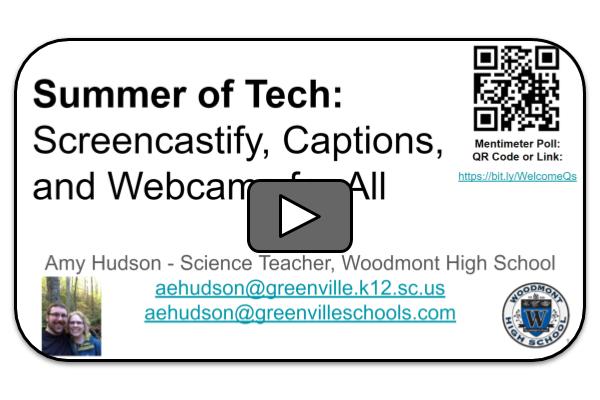
Screencastify, Captions, and Webcams for All

Screencasting Tips and Tricks
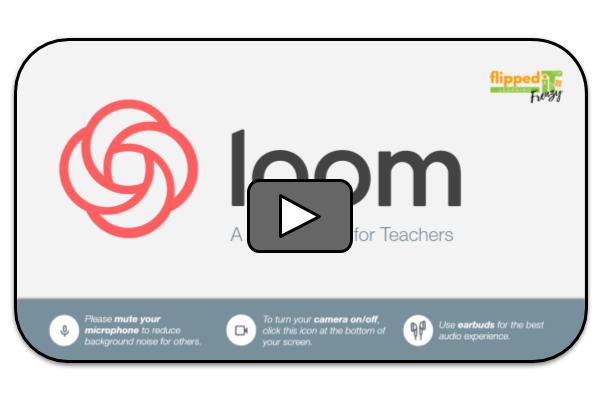
Screencasting with the Loom Chrome Extension

Seesaw Intermediate
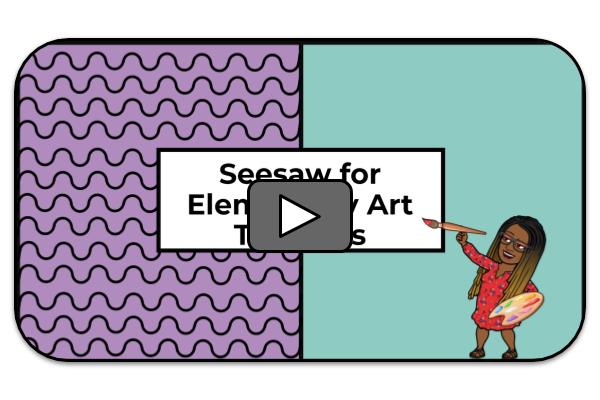
Seesaw for Elementary Art Teachers
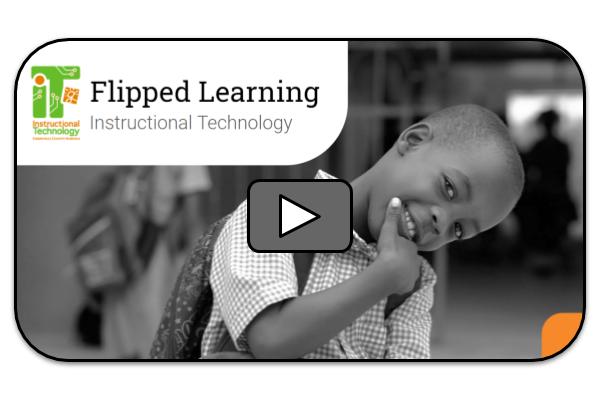
Set Your 'Sites' on Google
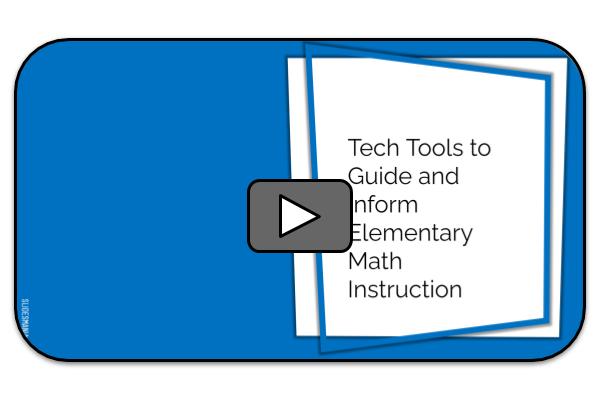
Tech Tools to Guide and Inform Elementary Math Instruction
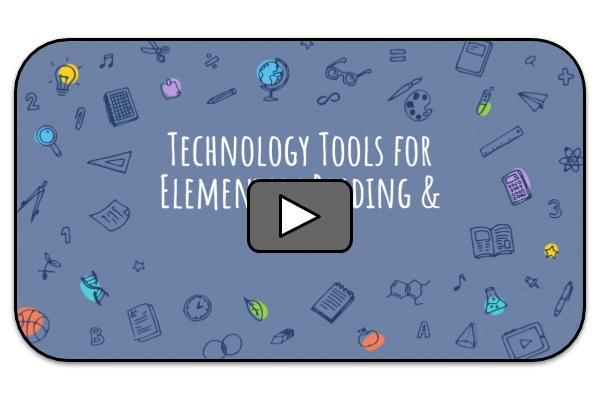
Technology Tools for Elementary Reading and Writing
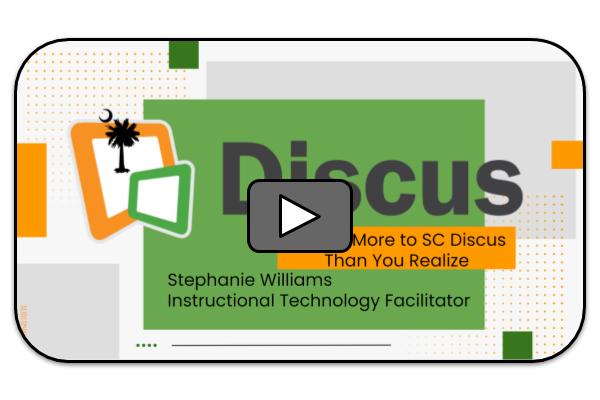
There's More to SC Discus Than You Realize
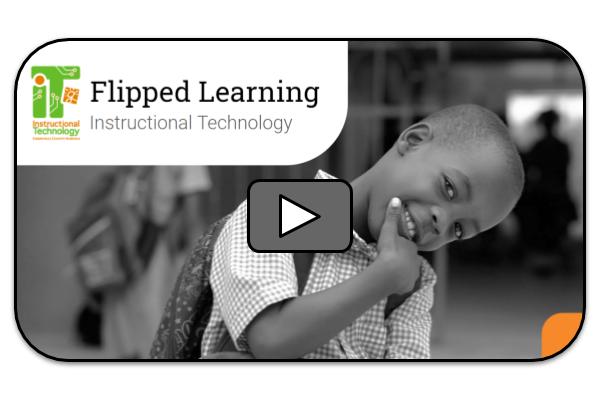
Tinkering with 3D Designs

Using Google Classroom to Support Flipped Learning
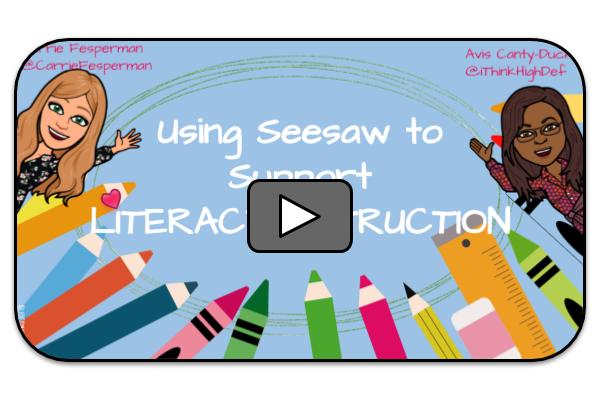
Using Seesaw to Support Literacy Instruction

Using Technology to Connect: Principals' Perspectives
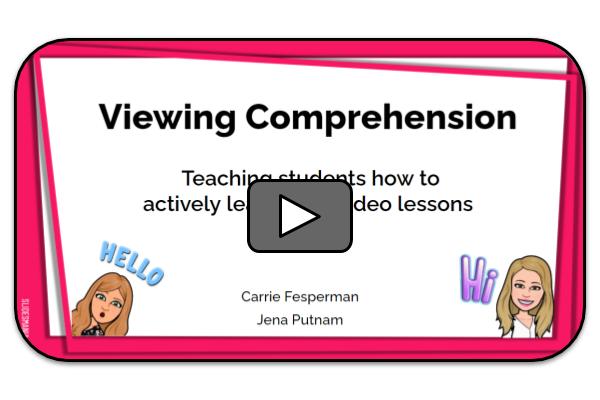
Viewing Comprehension: Instructional Videos
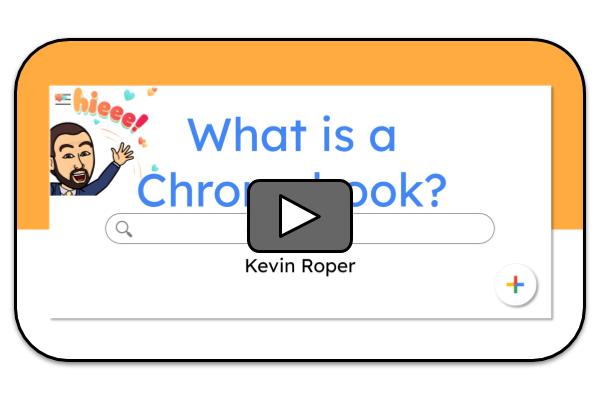
What is a Chromebook?
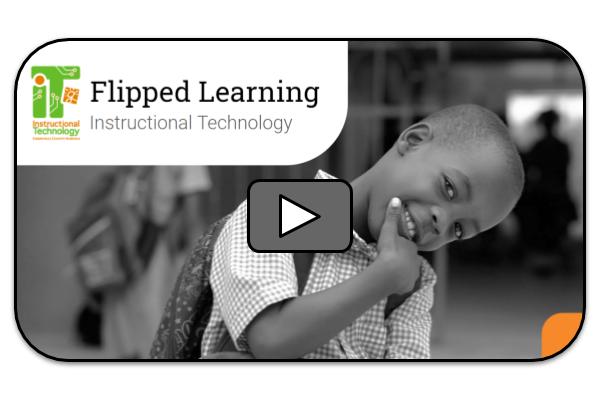
What is Flipped Learning? - Elementary